- WPshift features
Manage / update WordPress plugins
Effortlessly manage and update WordPress plugins with WPShift. Keep your site secure, optimized, and feature-rich using our centralized dashboard to install, update, or remove plugins with ease.
- Easy migration
- No creditcard required
- Cancel anytime
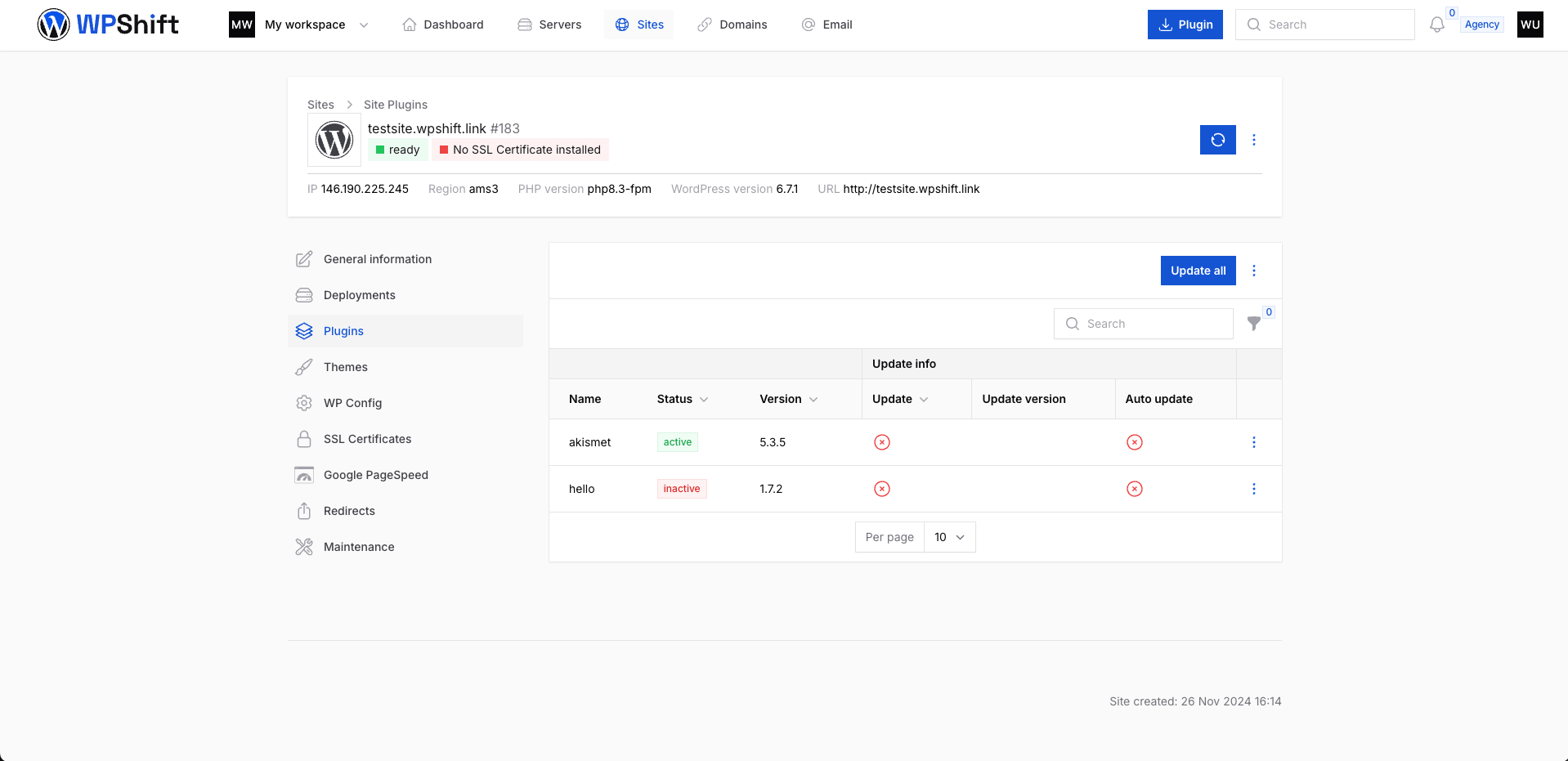
Plugins are essential to extending the functionality of your WordPress site, but managing them across multiple sites can be time-consuming. WPShift streamlines plugin management, offering a centralized and user-friendly dashboard to handle all plugin-related tasks quickly and efficiently.
Update Plugins Seamlessly
Outdated plugins can cause security vulnerabilities and performance issues. WPShift ensures your plugins are always up to date:
- View a list of available updates across all your sites in one place.
- Enable automatic updates for trusted plugins to maintain security.
- Test updates in a staging environment before applying them to live sites, minimizing risks.
Bulk Plugin Management
Save time by managing plugins across multiple sites simultaneously:
- Update, activate, or deactivate plugins on multiple sites in a single action.
- Standardize plugin configurations for all sites within your portfolio.
- Remove unused or inactive plugins to enhance site security and performance.
Why Plugin Management Matters
Efficient plugin management ensures your WordPress site remains secure, fast, and feature-rich. WPShift’s tools make it easy to maintain the functionality of your site without the stress of manual updates or troubleshooting errors.
Fully Integrated with WPShift
WPShift’s plugin management feature is seamlessly integrated with its other tools, including server monitoring, backup management, and database optimization, giving you a complete platform for managing your WordPress environment.