- WPshift features
Create and manage Firewall rules
Secure your WordPress server with custom firewall rules using WPShift. Easily create, manage, and monitor firewall settings to protect against unauthorized access and safeguard your online assets.
- Easy migration
- No creditcard required
- Cancel anytime
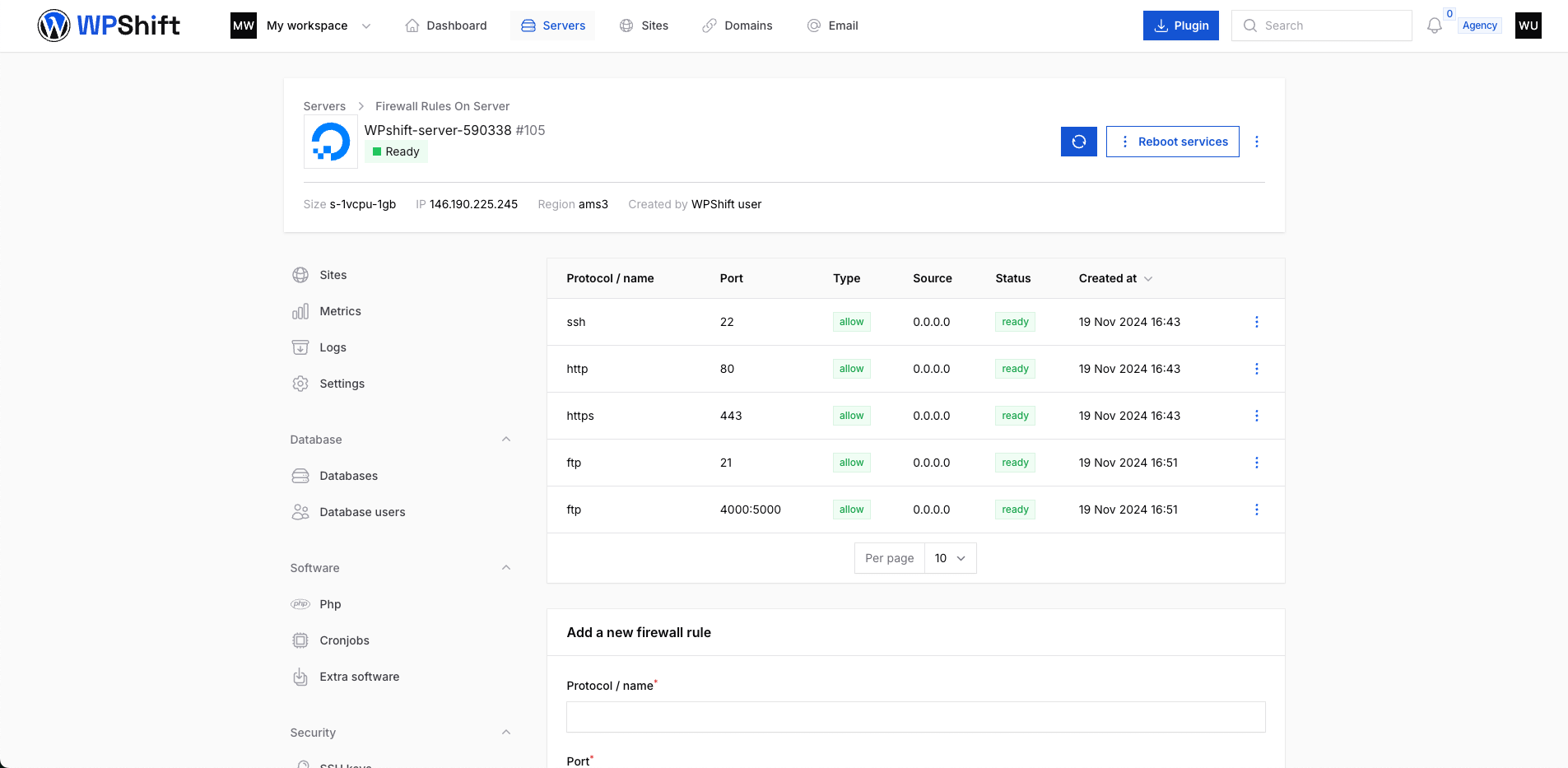
Protecting your WordPress server from unauthorized access and malicious activity is crucial. With WPShift, creating and managing firewall rules is effortless, giving you full control over your server’s network security.
Create Custom Firewall Rules
WPShift’s user-friendly interface allows you to define and apply firewall rules tailored to your specific needs. You can:
- Allow or Block Traffic: Control access based on IP addresses, geographical locations, or specific ports.
- Whitelist Trusted Sources: Ensure uninterrupted access for trusted IPs while blocking unrecognized connections.
- Define Protocol Rules: Manage traffic for protocols like HTTP, HTTPS, SSH, and FTP with precision.
Simplify server security
With WPShift, you don’t need advanced networking skills to configure a robust firewall. Our platform streamlines the process, offering built-in recommendations for optimal security and performance.
Why Firewall management matters
A well-managed firewall is your server’s first line of defense against cyber threats. By controlling access and monitoring traffic, you can:
- Protect sensitive data and site performance.
- Prevent downtime caused by malicious activity.
- Maintain a secure environment for your WordPress site visitors.
Integrated with WPShift’s dashboard
Firewall management is seamlessly integrated into the WPShift platform, allowing you to manage rules alongside other server settings. This unified approach ensures your server remains secure without adding complexity to your workflow.